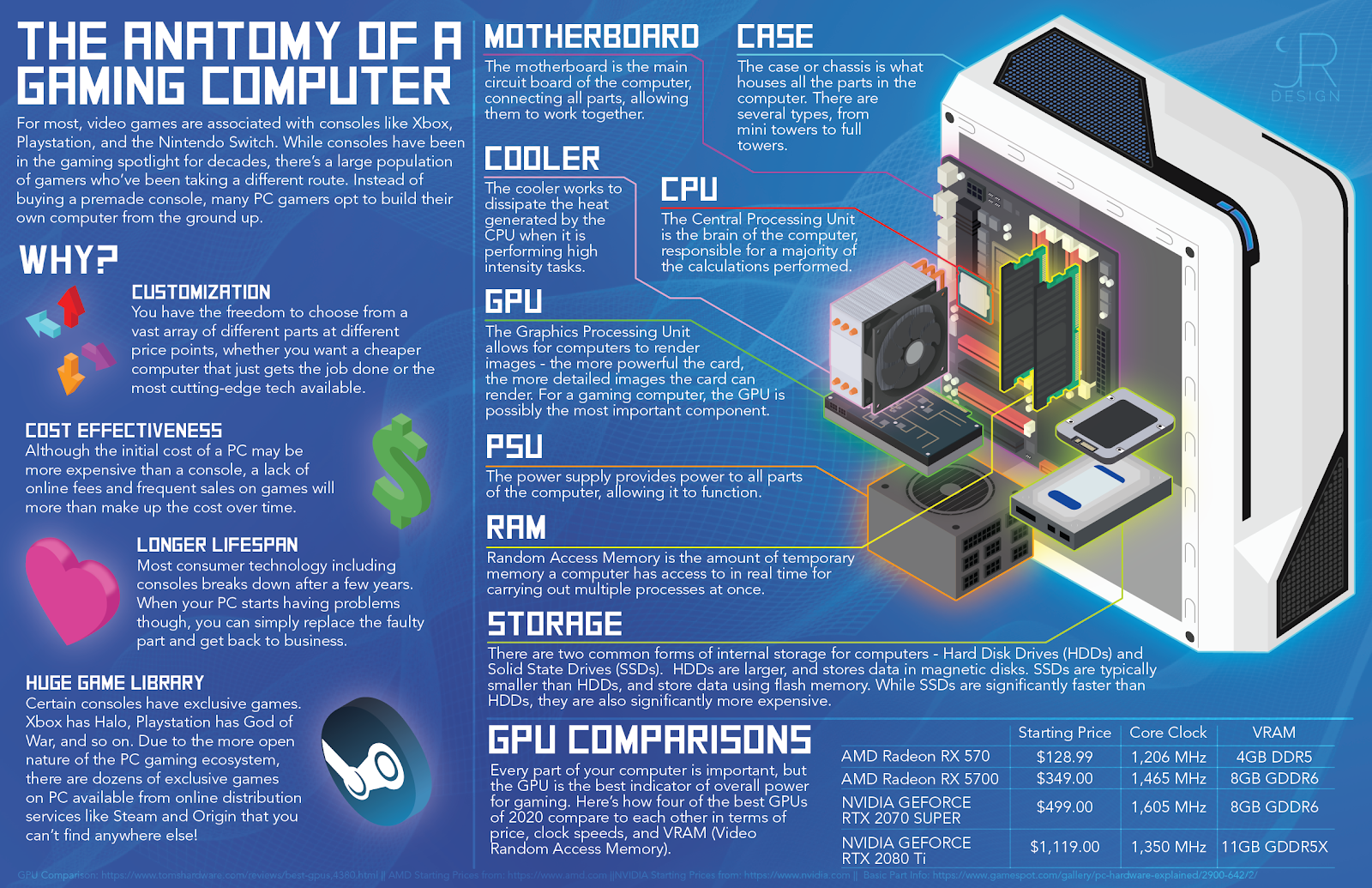The Anatomy Of A Gaming PC
I completed this project in my infographics class. There wasn’t much of a prompt for this one, we just had to make it conceptually different from our prior projects.
For me, the last project was what you might consider a “standard” infographic covering a subject with illustrations and different stats, timelines, and charts in various places. Because of this, I wanted to do an infographic that had little to no numerical data, graphs, charts, etc.
This led me to the idea of a sort of sideways explode-out type of visual, much like you may see in an IKEA manual or any assembly guide, but for a gaming PC as gaming is a big hobby for me. I used grid in adobe illustrator to create an isometric framework, and build out each individual piece of the PC in a separate file before lining them all up in the main file, color-coding them, and typing in descriptions for their use.
To fill in the remaining space, I asked the “why” of the project: why should i care about gaming computers? This paired well with the isometric illustration, which very much serves as a “how” in the sense of showing how they’re assembled and work.
I still had some extra space leftover and had already conveyed the main message of the infographic, so I thought using this remaining space to provide some comparisons between graphics cards, being the most important part of a gaming computer, would be apt in case this infographic urged readers to consider looking into building one of their own!